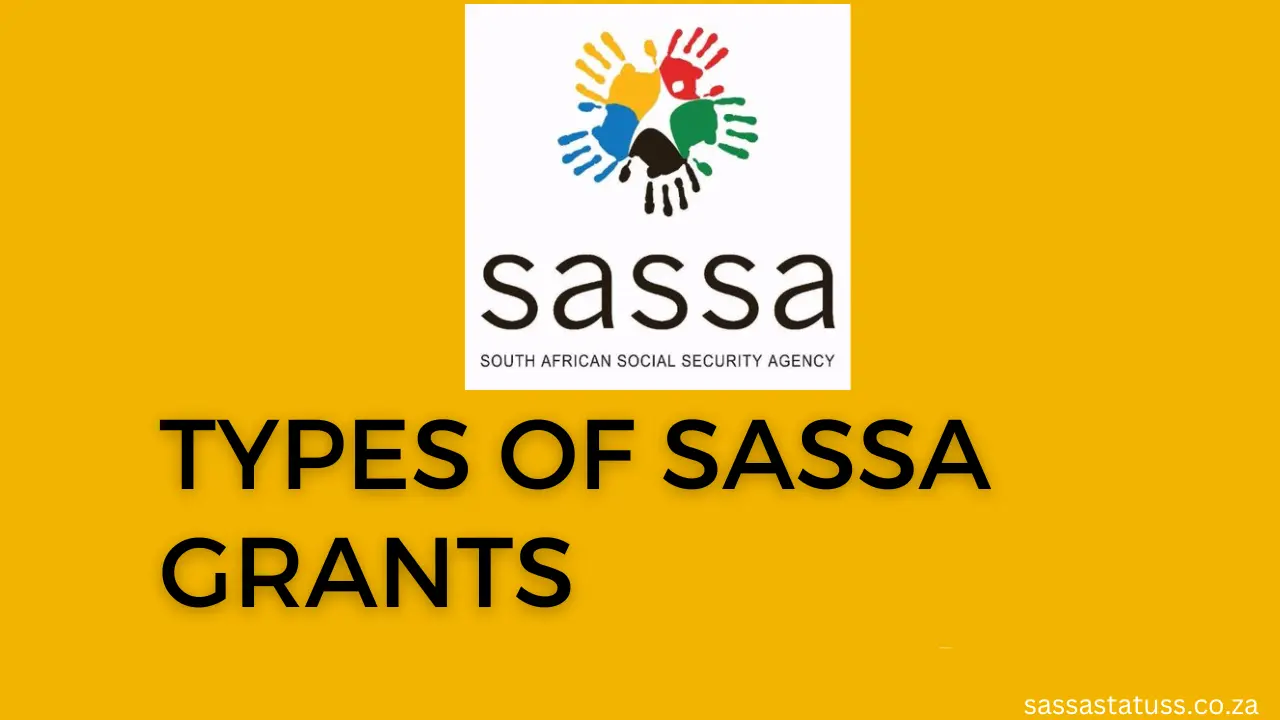How To Change Banking Details for SASSA 2023

Do you want to deposit your SASSA (South African Social Security Agency) grant into your new or preferred bank account? This guide will take you through the process of how to change your banking details for SASSA step by step . By following those commands, you could get hold of your grant immediately into your selected bank account. Let’s dive in!
How To Change Banking Details for SASSA

1- To begin, navigate to the official SASSA SRD R350 website at https://srd.sassa.gov.za/ in your web browser. This is where you’ll manage all of your banking information.
2- Scroll down to the section where you can update your banking information on the website. Here is where you’ll enter the necessary details required for completing the deposit process.
3- Make sure to insert your ID number accurately and double-check it before proceeding.
4- Once entered, click on submit and wait for an SMS notification on your registered phone number with further instructions.
5- Open up the SMS message and click on the link provided. Wait for a few moments for it to load completely, depending on how stable your internet connection is.
6- On this page, you’ll have an option to switch from Post Office (Post Bank or now Merchants Stores) to a bank account or vice versa. Select ‘bank account’ if that’s what suits you best.
7- Fill out all of the necessary information required for setting up or updating a preferred bank account- name of bank, name as it appears on the account, account number and type (savings or current).
8- Once done filling out all relevant details of yours successfully submitted them by clicking ‘submit’. Wait patiently till verification is done since this is critical in ensuring that everything runs smoothly without any hiccups later down the line.
9- After successful verification of all provided information has been carried out; expect deposits directly into designated accounts going forward!
By following these guidelines and ensuring accuracy, you’ll be able to deposit your SASSA grant into your preferred bank account safely and conveniently.
Quick LinkS